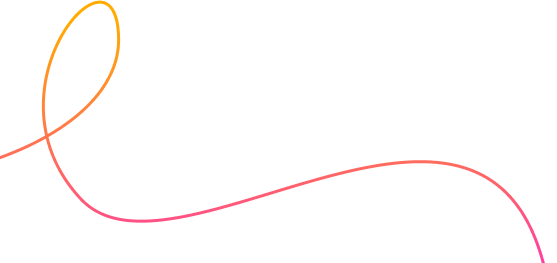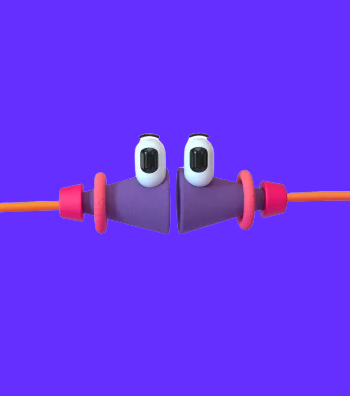Can my phone camera be hacked to spy on me?
I will not beat around the bush! YES, your phone camera can be easily hacked. Hackers can use your smartphone’s camera to hack your device and spy on you and get access to your phone without your knowledge! How can spyware control your phone’s camera?
There are many spy apps available in the market, free and paid, that can access all the data on your device including contacts, messages, e-mails, and photo and video albums. Some of them can also activate your phone’s camera remotely as long as you have internet access or the app is installed on your device.
Here’s what can happen if your camera is attacked by spyware:
- Capture Images: Your camera (either front or back, or both) can be activated remotely by the hacker. They can capture images that are uploaded directly to an online database that is also accessible to the hacker.
- Record Videos: Some spy apps can activate your camera remotely to record videos without your knowledge. Similar to taking pictures, this feature of the apps allows them to record and upload videos to the hacker’s database. It can also be stored on your phone or be uploaded to your Google Drive or iCloud storage, just like images
- Remote Monitoring: Even more concerning than recording images or videos is the remote monitoring feature that some spy apps have. It may allow hackers to turn on the phone’s camera and record the user ‘live’ and even broadcast the live footage to streaming sites or the dark web. You will not be aware that someone’s watching you through the camera unless you spot weird phone activity.
I know it may be scary to think that someone is accessing your pictures or videos or watching you live through your phone’s camera. But don’t panic, as always SafeHouse Tech has some measures that can help you stay protected online
- Delete unknown apps on your phone: If you find apps on your phone that you don’t remember installing, your device might be hacked. The app could have been installed through a malicious link you clicked in an e-mail or message, or by someone who had physical access to your phone. If you check the permissions allowed for this app and see ‘camera’ in the list, the app may be using your camera to spy on you. Make sure you delete such applications from your device
- Keep an eye for random or weird call/message activity: You may have unknowingly installed spyware on your device if you opened a link or downloaded an image or video from messages from unknown numbers. If you see calls that you did not make or receive in your history, that could also be a sign that someone else has access to your device and data. This is also applicable to weird browser history since the hacker will need to access their databases to upload images/videos/live footage from your device
- Background noise during calls: Some spyware can record audio, especially if it’s used to record videos or live footage. These apps can record your calls but you will notice a slight echo or background noise if the spyware is active. Please note that this could happen due to bad networks, too, and may not necessarily indicate hacking. However, if it happens regularly, your device may have been hacked
- Uninstall apps that require unnecessary permissions: Does a game really need to access your camera or microphone access? Does a file managing or note-taking app require direct camera access? Do not grant any apps access they don’t require to perform their functions even if they are from trusted sources. You won’t know if these apps are authentic or trying to spy on you through unnecessary device permissions such as camera, microphone, and location
- Download and install apps only from the App or Play store: While Google or Apple cannot protect you 100% from spyware, most apps on the official Play or App stores are verified and safe. Google or Apple remove apps from the store if they are reported by many users. Downloading anything from an unknown or unsafe link always has a higher risk of being malicious.
- Make sure there is a mobile security application installed on your phone : While it’s possible to remove spyware from your device, the best way to stay safe is to follow internet-safe practices and avoid getting affected at all. The best way to protect your device is to install a mobile security or antivirus or antimalware software. Since most spyware requires you to access it only once to gain access to your device, knowing if it’s safe to use before accessing it is very helpful.
And of course what is better than downloading Bodyguard Mobile Security. Once activated it protects you round the clock.
Stay safe out there!
Team SafeHouse

 Store
Store
 Purchase a licence
Purchase a licence