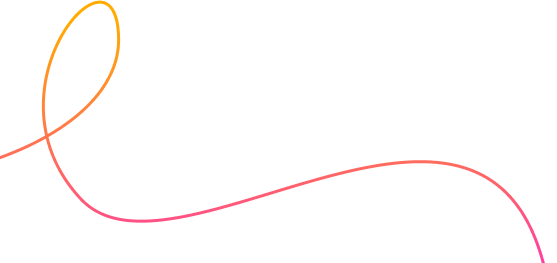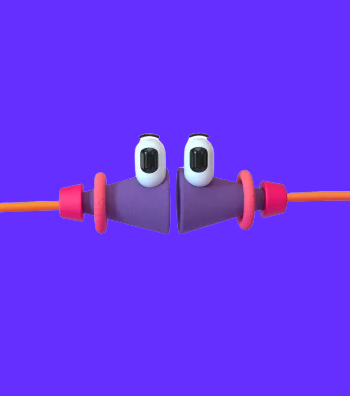Have you also fallen prey to WhatsApp Pink?
WhatsApp Pink Virus! Here is everything you need to know about it.
Have you also come across this term quite often in the last couple of days? Has this also made you curious to update your app with the new pink-colored logo?
Well, I just have one word for you. Beware!!!
Of Course, I will not deny the fact that our generation is highly dependent on the messenger app, WhatsApp. Honestly, not only our generation, thanks to the easy accessibility of the app,individuals from different walks of life and age use WhatsApp. It will not be wrong to say that it is one of the best apps of our time. However, sometimes I am amused at how conversations/forward messages from WhatsApps become the topic of discussion at my dinner table. And it's during one of those conversions my friend mentioned WhatsApp Pink. Of Course, by virtue of my work at SafeHouse Tech, I wasn’t alien to it.
Let me explain to you what exactly this WhatsApp Pink is?
WhatsApp Pink is a virus that is being spread in WhatsApp groups with an APK download link. It camouflages itself as an APK file that promises to download and install a Pink-coloured WhatsApp on your phone and before you know it, you have lost complete access of your phone.
Let me simplify it further for you.
WhatsApp Pink is a fake app rather than a malicious app that wants to hack into your data once installed giving access to your phone and data to hackers. It is surprising how a message that is being circulated contains a link that pretends to provide the existing WhatsApp experience in pink color by adding new features. Unfortunately, such mischievous apps are only created to compromise your privacy and steal sensitive data like bank details, passwords, personal photos, contacts, etc.
How and what to do if you are left vulnerable.
First of all, always remember to update the applications on your mobile only from the respective app stores. Remember applications will never send you suspicious links on chats and emails for updating. Secondly, always keep your phone protected. In my case, I always keep BodyGuard enabled to stay protected and keep my phone and personal data secured. Also make sure you ignore any unusual, or suspicious messages on any platform. Google Play is by far the safest option available as it does not leave you vulnerable to malware.
To conclude, I would just say that hackers out there are innovating new practices every day to gain your data. While this incident yet again raises questions on cybersecurity and the realities of the dark web, it is your awareness that can protect you and most importantly your sensitive data from such attacks.
Keep Safe!
Aditya Narang
SafeHouse Tech

 Store
Store
 Purchase a licence
Purchase a licence