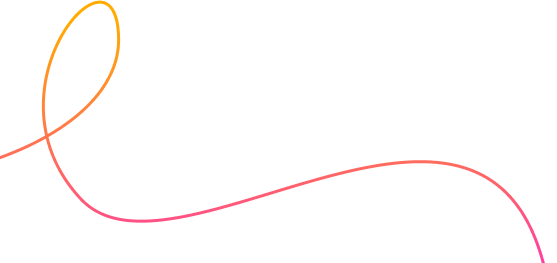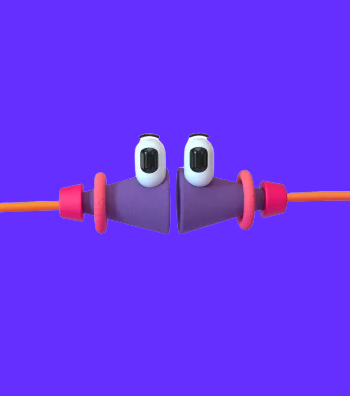How to keep safe in 2021? Here are 5 security tips to protect your digital identity!
When we decided to launch our SafeHouse blog, we set out to talk about issues that matter in cyberspace. While there is so much to discuss and explore in the world of cyber, we wanted to start with subjects that are relevant to most of you. And that is the reason I thought of listing down 5 security tips to secure your digital identity.
Yeah, I agree you have read about it time and again, but, have you ever followed them? One thing that I can assure you is that there are people and organizations out there just waiting to get their hands on your data. Yes, you read it right, your data is important to them.
Recent alleged attacks on leading organizations such as Mobikwik, SolarWinds, FireEye, Telegram, etc. indicate the unmatched scale and rate at which cyber threats are evolving. With constant technology advancements, malware operators are getting stronger and coming up with more innovative attack tactics. We cannot deny the fact that Covid has only added to this as the dependency on devices like smartphones and laptops has increased. Amongst the popular cyber-attacks, ransomware and phishing are the most dangerous. It is mostly spread through infectious emails or attachments. Once you click on an infected link, the ransomware is installed on your system – blocking access to all data and files until and unless you agree to the ransom demand.
While I cannot guarantee that you will be 100% secure with my tips, as nothing is 100% secure, I can assure you that you will be able to safeguard your data better, following the steps I provide below:
1. Avoid using unsecured connections
We have witnessed a digital revolution in the past decade. While most of the public spaces offer free Wi-Fi for public convenience, it is also a gateway for hackers to enter your device unethically. When at the airport, hotel, coffee shop, or other public spaces, using free Wi-Fi opens you up to many possible threats. These unsecured connections or free Wi-Fi as we know it, give easy access to third parties to your personal data, pictures, habits etc. In my advice, it is better you use your mobile data than using unsecured public Wi-Fi.
2. Maintain a password hygiene
I am sure this is something you never thought about. It is the easiest for hackers to get your passwords. That is why make sure you use strong passwords that are made of different combinations. Also do change your passwords once in two months. Another easy hack is before you put your password on a website, check the lock sign on the URL to confirm that the traffic is encrypted. I personally use two face authentications to be doubly sure and believe me I have been able to keep my data protected so far.
3. Update your applications at regular intervals
As and when there is an update available of the apps on your smartphones, make sure you update them. An app update always guarantees bug fixes and additional security patches. Keeping your operating systems and apps updated is integral and should not be compromised.
4. Avoid pop-ups and emails from suspicious or unknown people
Pop-ups are quite common when surfing the internet. Many organizations use these pop-ups to advertise their brands, services, or offers. My suggestion DO NOT click on any pop-ups. By clicking on pop-ups, you can fall prey to phishing attacks. While there would be some genuine pop-ups too, it is better to avoid pop-ups on unidentified web pages.
5. Do not share
We have all been taught that sharing is caring but not in the cyber world. Keep the information with yourself only. Never share your passwords and important credentials with ANYONE. It may sound shocking, but attackers know a lot about you, your browsing habits, names of your friends and family members, favourite things, habits, and other details that you share on your social media. So, it is better to only share limited information on social media
So, while these are a few points I could think of, I would love to hear your thoughts and tips. You can tell us how you stay safe in the digital space on our Facebook page and also, I can not wrap this one up without telling you, if you do use BodyGuard, you do not need to follow any of these tips, One simple button press in the App “ Secure Me “, and you’re good to go.
Keep safe, always!
Shikha Dutt
SafeHouse Team

 Store
Store
 Purchase a licence
Purchase a licence