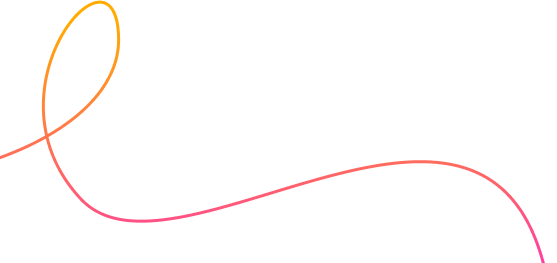Link Protection Guide
What is Link Protection?
Link Protection in Safehouse App provides you another layer of protection for your device. By using Link Protection, you can be assured that all links you open on your device are secure. Link Protection’s AI technology identifies harmful URLs on one's device. Once a link is detected as dangerous, Link Protection blocks the website and adds it to a blacklist to help protect as many users as possible.
How do I Activate Link Protection?
Under the button that activates VPN, there is a section titled “features.” This is where you will click on the Link Protection feature. From there, simply select your preferred browser (Chrome and Safari for example), and Link Protection will be activated for all of the links that you are sent.
Once activated, you simply click on any link you have received. Another browser will open, where, in real-time, Link Protection will scan the site to see whether or not it is safe to open on your device. The two screens pictured are examples of what you will see depending on the validity of the link. If the link is safe, you can continue on the website like usual. However, if the website is deemed unsafe, it is suggested that you do not go on the website, but you have the ability to continue onto the page.
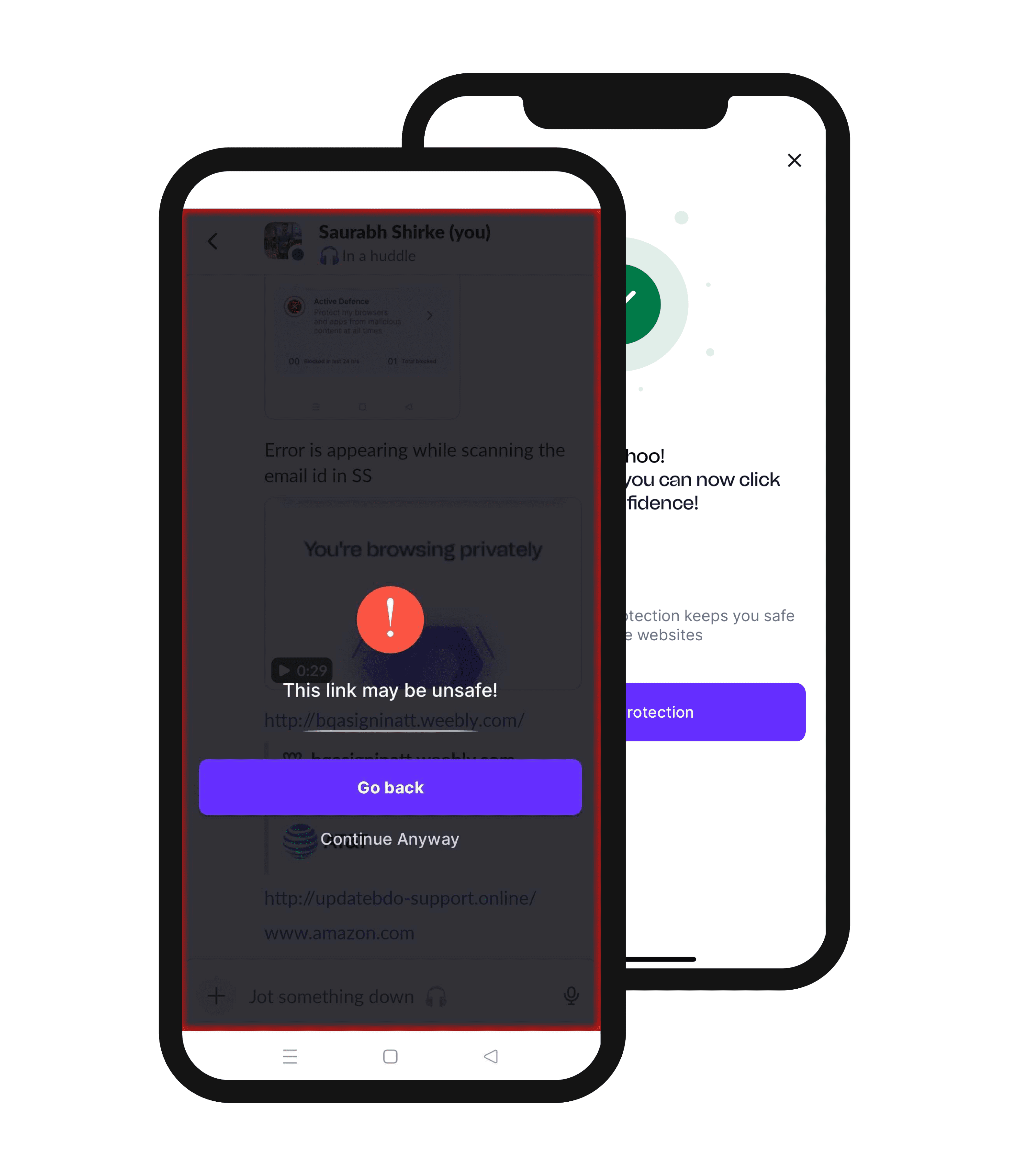
Never fear a link again with Link Protection!

 Store
Store
 Purchase a licence
Purchase a licence