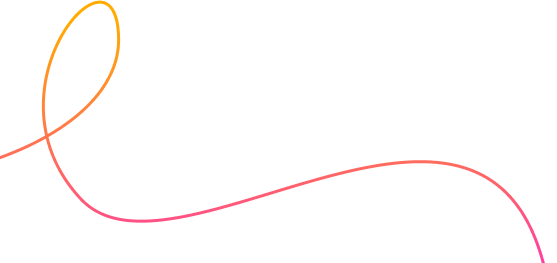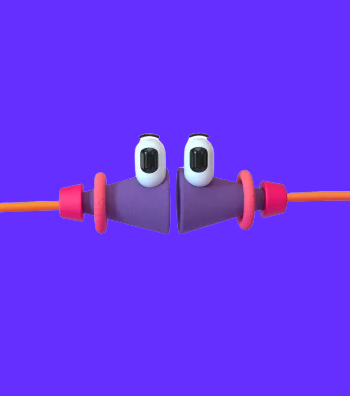What is this ‘ VPN’ thing – Part B
And in this round - Does it really effect my device internet speed?
These are difficult times out there and many people are forced to stay at home still. I thank you for your fight in Covid and wish you safe and healthy! I appreciate you joining me at SafeHouse blog again as we continue our journey with VPN top asked questions.
After writing Part A, exploring VPN and its benefits, I feel there is so much more that needs to be covered! I am sure you will agree that VPN is a vast domain and there are many factors and myths attached to it. In this part, we are going to discuss if VPN actually affects the internet speed of our device.
How does it work? Can I Improve it? What would be the steps? It's all right here.
Does VPN really slow down the speed of your device?
It has been said over and over again, when people use VPN they sometimes suffer a small reduction in their internet speed. People want to be safe online and VPN Assures that privacy and safety, however, sometimes slow internet due to VPN can be frustrating, and sadly many would choose speed over safety. My straightforward advice to you is, PLEASE DO NOT DO THAT! In today’s age, your digital security is of utmost importance. Always remember that speed issues can be completely improved, detected, and even avoided and we will shortly explore how.
Let me elaborate on this with an example. For instance, if you are using BodyGuard VPN on your device/smartphone, your data passes through BodyGuard’s secured servers and is encrypted via a top-notch VPN protocol. It is quite common to feel a small reduction in speed sometimes while using any VPN. When you enable the VPN, your data travels via secured cloud servers with complete safety and security. Of course, due to this there may be a reduction in your device's internet speed but do not worry, I will be listing shortly a few things you can do to improve it.
The main reasons for this reduction are usually common:
- Your internet connection speed to being with.
- Your VPN server location is far from your physical location.
- Your VPN server location is far from your physical location.
- Third-party Apps transferring a large amount of data.
Cheer up, there is some good news waiting for you!
While the above-mentioned points are among the few reasons behind a slow internet connection, most of them are either temporary or unrelated to VPN so let's talk about what is happening in the background of it all.
All throughout the world, VPNs are improving dramatically, the same goes for SafeHouse Tech which is among the few in the world who are already using new VPN protocols, super fast and super secured. SafeHouse users enjoy the fastest and most secure protocol out there and yes, I may be a bit biased, however, I say this because at SafeHouse Tech we are using WIREGUARD protocol which is world announced for it’s advanced tech. VPN is a critical part of your privacy in the internet world and you shouldn't pass on it while connecting to your bank or a hot spot. If you do find your connection a bit slower in some cases, it could be the cause of multiple reasons as mentioned: Internet provider, server location, device setting, and others.
SafeHouse Split Tunnel, what is it? what does it do? How does it help me to increase speed?
SafeHouse Tech's flagship product BodyGuard is backed with an advanced technology that is called "Split TUNNELING". This is an option that allows you to have a part of your internet connection rerouted outside of our VPN secured cloud tunnel (the one we spoke about above). You may find it useful for the type of situations where a VPN connection may not be needed, for example, when using a trusted application that is already using encryption, there is no need to filter its traffic over the device nor in our could and In such a case, we will exclude it from your VPN usage and your connection should already become faster! Android users are also able to exclude Apps and browsers on their own, choosing what they need to be protected from, and what not.
Our Resolution to VPN speed:
This part will be short and crisp. If you have activated BodyGuard VPN and are witnessing a small decrease in the speed, please try the following steps:
1. Check your server location and switch to other servers that might be closer to you. If you only got one server, you can contact our support team and ask about upgrading to VIP account which Includes many servers worldwide!
2. Diagnose your internet speed and talk to your internet provider, if your speed is slow to begin with, your provider can improve it.
3. Exclude third party Apps or browsers (this option is available in Android) that carry a lot of data that is already encrypted from the VPN tunnel ( Direction below)
- Tap on the Include apps option.
- Select the apps and activate/deactivate them.
- Once done, reconnect to VPN.
- Your selected apps are now secured by BodyGuard.
4. And finally, if you are still facing any issues, we are always here to assist, just contact our support team at support@safehousetech.com and we will diagnose and find out how we can resolve and improve your speed.
Please take care and keep safe and healthy out there!
Tomer Yair Zemel
SafeHouse Tech

 Store
Store
 Purchase a licence
Purchase a licence