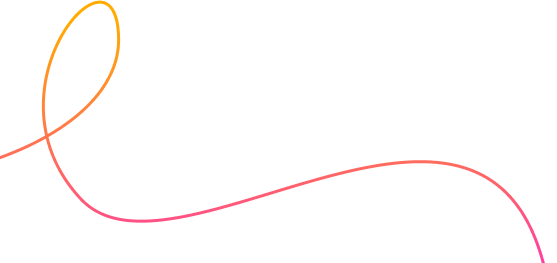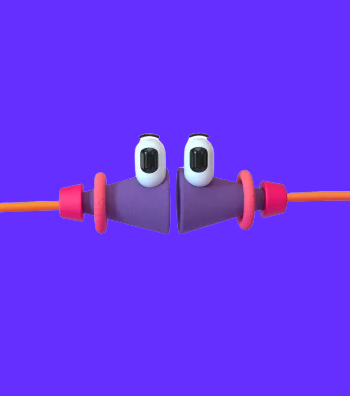Your Instagram got hacked?
THIS IS WHAT YOU DO!
This is 2021 and there is only one very simple rule out there: if you click on things you are not sure of, YOU MIGHT GET HACKED! And, there is another simple rule you need to keep in mind, whoever has your email, your private email that is, if hacked, will have all the passwords that are allocated with that email account. In the following steps I give you my recommendations to keep yourself safe in the digital space!
So first of, what do you need to do to avoid a good old hack?
- Refresh all your passwords at once!
- Make them longer and more complex (none of that 1,2,3 or birthday date as your passwords).
- Add another layer of protection to every site you are registered for (turn on two-factor authentication).
- If possible, add even a third layer with a third side backup App - critical for Instagram and Gmail accounts.
- DO NOT keep all your passwords saved on your Gmail account.
- Check your 'password check-up' for third-party data breach
- Use password keeper to keep all your passwords (offline or online) and do not use the same password for all your sites!
- MONITOR your login activity, if you see anything out of order, immediately update all your passwords again!
After being extremely careful, if you still fall prey to hacking then this is what you do next.
Here, it gets a bit more complicated. Once your account was hacked and used, it is difficult to recover the account and chances are that you have lost it. It depends on how quick to act were you or the hacker, follow the steps below to take immediate action:
1) Use the Instagram account recovery option
Request a log in link from Instagram to reset your password, enter your email and click for verification. If the hacker has changed the details this will not work but give it a shot!
2) Report a stolen account, as fast as possible.
In the case you can not recover your account, report it directly to Instagram , here is the address to report all the details. They will get back to you to verify your identity in the following way:
- You will be sent a code directly from the site.
- IG will have you take a picture of yourself holding a piece of paper with the code,
- IG will also have you show the original email address or phone number that you used for the account.
- Finally, IG will verify that you are in fact the user of the account by comparing the photo with your Instagram photos.
This process might take some time so I do truly hope you don't encounter it.
The fact is hackers out there are innovating new techniques to hack you and your accounts but there are ways in which you can protect yourself. Make sure you change the passwords of your social media accounts to avoid such a terrible situation and as you know, we do recommend using our very own BodyGuard Mobile Security App, to always be on top of security breaches and to keep your-self completely private and encrypted in the digital space!
Take care and let us know if you have any questions at all!
Tomer Yair Zemel
SafeHouse
#SecuringTheWorld#SecuringRealPeople#CyberAwareness#HackedInstagram

 Store
Store
 Purchase a licence
Purchase a licence